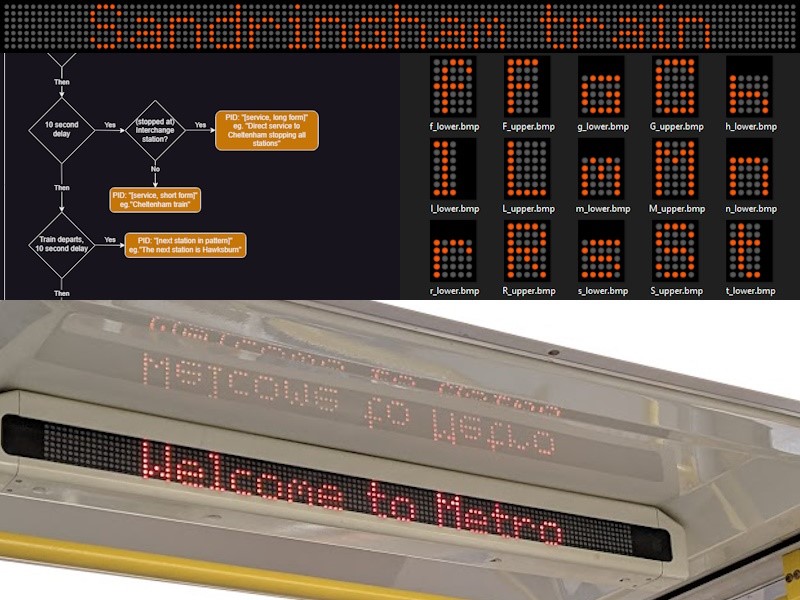
top to bottom, left to right: mockup of PID displaying "Sandringham train", extract from flowchart, mockup of the font, real PID displaying "Welcome to Metro"
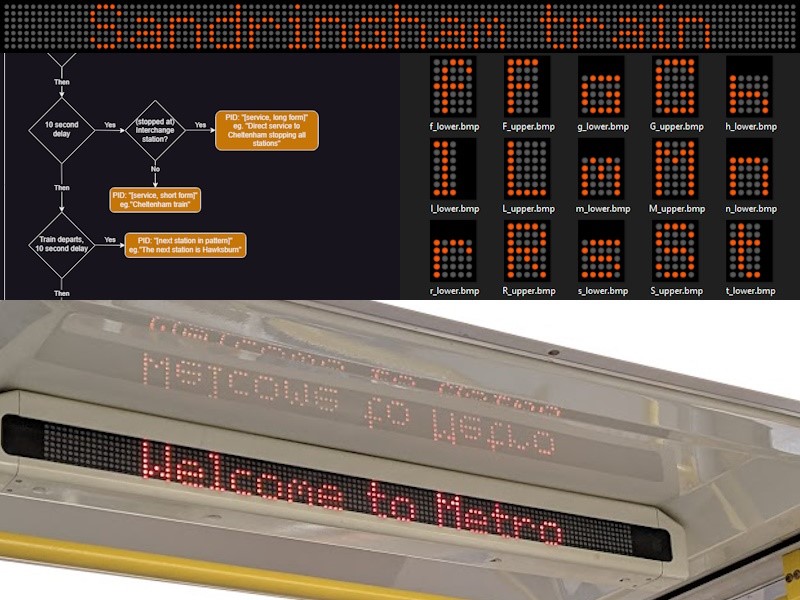
top to bottom, left to right: mockup of PID displaying "Sandringham train", extract from flowchart, mockup of the font, real PID displaying "Welcome to Metro"
PIDs, or Passenger Information Displays, are designed to do what you think: Display information, such as departure time, destination, stopping pattern, and other things to passengers. PIDs can be on public transport stops or stations, or can be on or inside a train, or tram, or bus. Today we are focusing on a train based PID, specifically the ones found on the EDi flavour of Comeng trains (also known as the "Southern Series" or "South Side Comeng").

EDi Comeng 354M departing the old Glenhuntly station. March 2023
Notes: I will cover the front destos of melbourne trains and trams and even buses later. This post will be the foundation for future posts regarding internal other types of train pids and announcements. Stay tuned.
Brief Comeng history recap: Comeng trains were introduced in 1981, inteded to replace the last of the wooden Tait sets, and most of the blue Harris trains. 570 carriages (190 3 car sets) were made by Commonwealth Enginerring, hence the name "Comeng". From introduction to the year 2000, all Comeng carriages were pretty much identical (save some traction and brake type differences). These trains, as with all trains before, had a front destination scroll (desto), but didn't have any form of internal PID. In 1998, the train network was split in two, with around half of the lines and trains given to two private operators: Bayside Trains and Hillside trains, both of which later known as M>Train and Connex respectively. Between 2000 and 2003, M>Train and Connex seperately undertook refurbishing their share of the Comeng fleet, with contracts falling to EDi Rail for M>Train, and Alstom for Connex.
PID time: (Note: information is limited and I may have some information wrong)
EDi Rail contracted "Innovonics Limited", a then Kensington based company that, among other things, provided new front and interior PIDs (as well as similar things for Sydney's then-new M sets). Later on, after the Connex takeover, Innovonics may have also been contracted to make the incompatible Alstom and EDi sets able to run together. (Funnily enough, in 2023, the Alstom and EDi sets don't run together anymore due to incompatibilities brought upon by recent upgrades. Flat circle).

Closeup of an Innovonics EDi Comeng internal pid. Note that each module is 5x7 leds, and that there is a faint line visible between seperate modules
The interior PIDs are located in the middle of every carriage, above the middle door area. The units, housed in white plastic, have two sides to face end of the carriage. Each side has: 24x 5x7 bi-colour (red/green common pin) led matrices, for a total resolution of 120x7. Re-worded, that is 24 seperate led matrix modules all in one row, with each module having 5x7 dots, with each with two leds inside, a red one and a green one, which can be turned on seperatly to make red or green, or together to make orange. You will almost always see them display orange, but in a faulty state you might see the occasional red or green dot, or red debug/bootup information. The white plastic units also contain a camera, on either side, to the right of the PID. Information seen during a debug sequence shows that they have 32K RAM, and a serial address.
The actual LED matrices themselves seem to be similar to these (datasheet), although not exactly. I haven't been able to find any online with the same alternating notches as the ones in the PIDs. Likely a long discontinued and forgotten component.
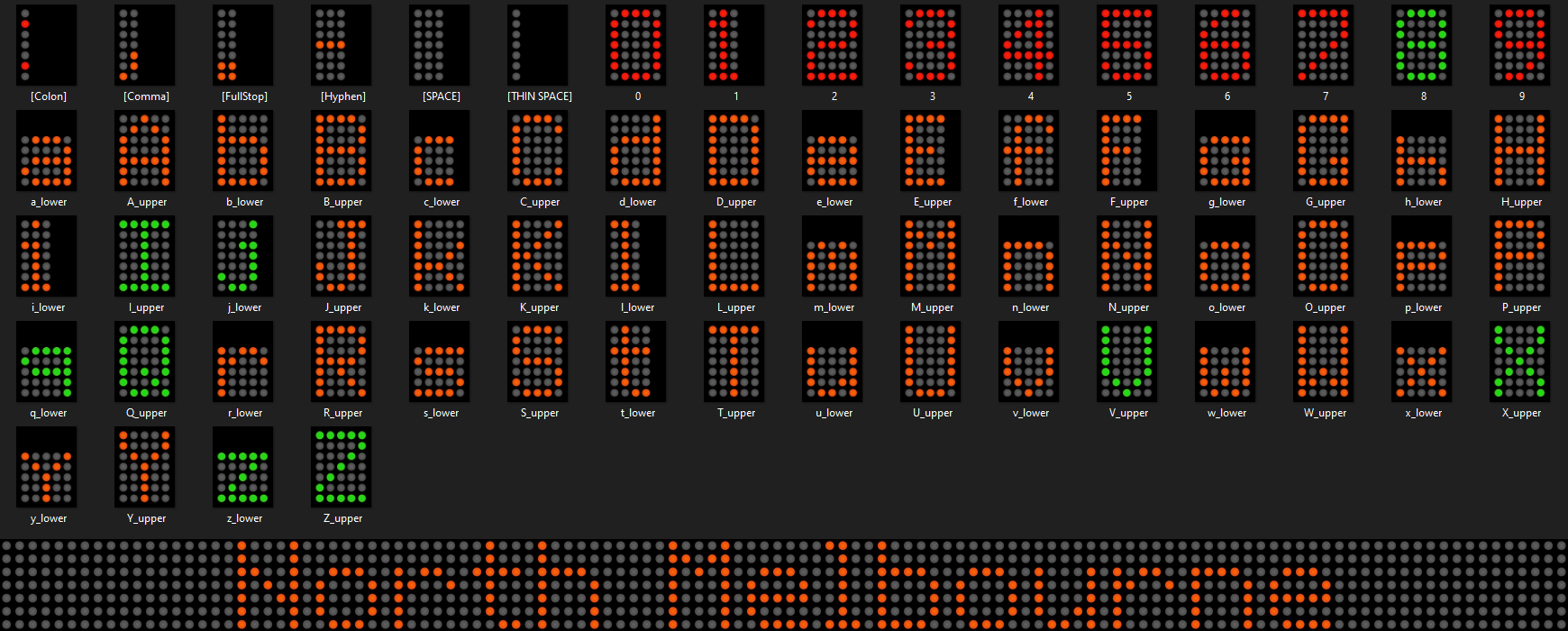
Font for the EDi Comeng Innovonics internal PIDs. | Mockup of display showing "North Melbourne"
Here we go. Let's start with how each letter looks when displayed on the display. The above image shows the letters and characters that I observed (in orange), some numbers seen in the debug state (in red). The characters in green are my best guess, as those letters won't show up on these displays, like capital 'X' or either 'z' or 'q'. Capital 'V' and 'I' are theoretically observable, but the only train stations with those letters, Victoria Park and Ivanhoe respectively, are no longer serviced by Comeng trains. If you're wondering about lowercase 'x', that's seen very often in the message "The next station is ...". After each character, an empty column is drawn to serve as the gap to the next character. If a message can fit on the display in one go, it will stay put, in the centre of the display. If the message is too long (>120 columns), it will scroll, taking approximately 2 seconds for a character to scroll from the right edge to the left edge (although, I have seen messages only 112 columns be displayed scrolling). In person, a slight tilt (like this /) can be seen for a scrolling message (mockup recreation).
These PIDs, like all LED matrices, are hard to take photos and videos of, because the display drivers only light one row at a time, and scan through them very quickly to exploit human persistance of vision. Learn more about LED matrices here.
Speaking of messages: let's see what message is displayed on these displays and in what conditions. Let's start at the start, with a train starting a service with the driver entering a TDN (Train Describer Number). Here is the flowchart for start of service:
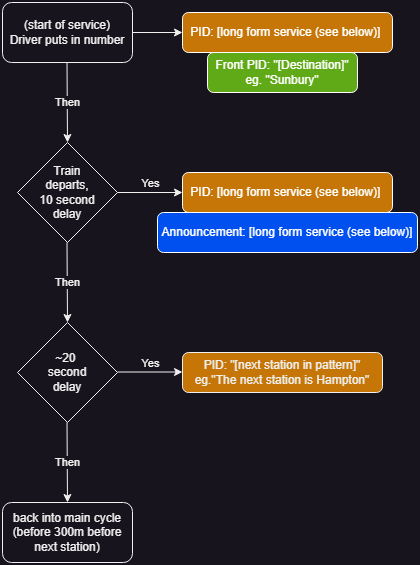
As you can see, when the driver first enters the TDN, the front and internal pids change to reflect this service. 10 seconds after the train starts moving, the announcement for the long form/full form of the service is shown. Below is a table for the different PID text and announcement message combinations of limited express, stopping all, stopping all except one, and if the service is running direct or via the City Loop:
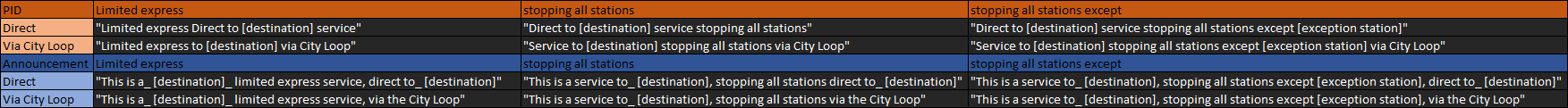
Here's example stopping patterns as well for reference. A service is considered "Limited Express" if it skips more than one station. Even if the train skips every station between the start and end it's still only called "Limited Express". Note that these definitons aren't consistent across network pids, trains, and online information, to the annoyance of many.
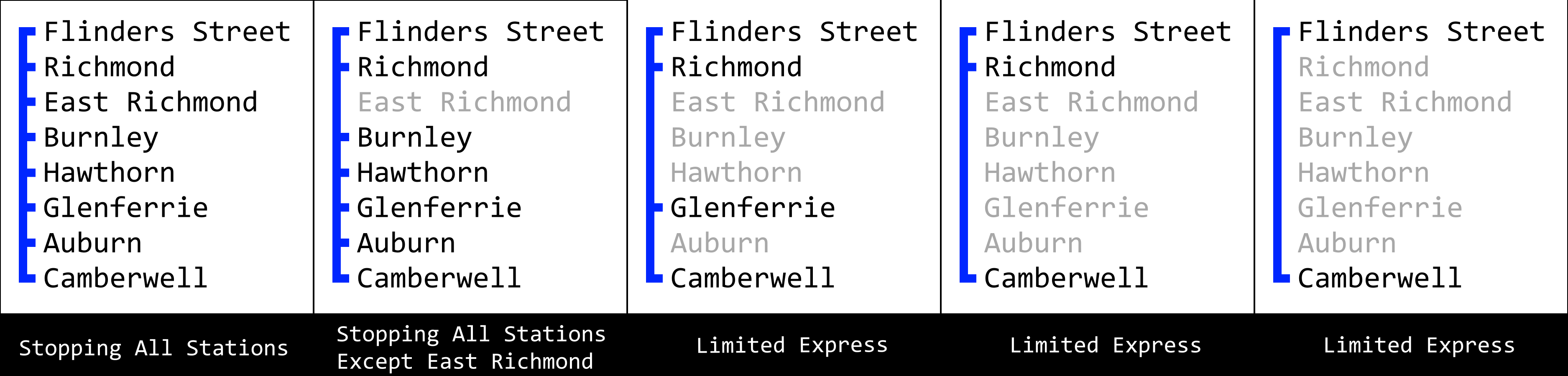
For example, a train stopping all stations direct to Frankston would get the PID message "Direct to Frankston service stopping all stations", and the announcement message "This is a service to_ Frankston, stopping all stations direct to_ Frankston". The underscores ( _ ) indicate where there is a short pause in the announcement.
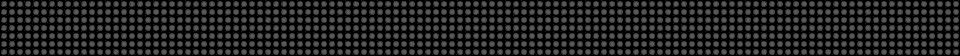
Mockup of scrolling pid with text "Direct to Frankston service stopping all stations"
Audio recording of announcement saying "This is a service to_ Frankston, stopping all stations direct to_ Frankston". Notice that the voice says "Frankston" in two different ways. This happens with every 'Direct' announcement.
Now that the train has started its service, it's time to see the 'main cycle', the cycle that is adhered to by the system when a train stops at every station.
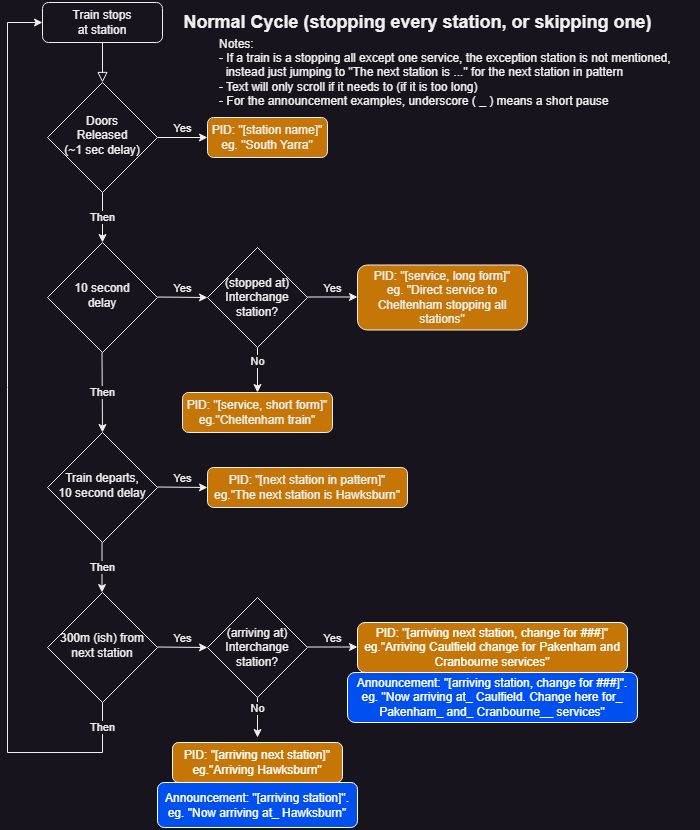
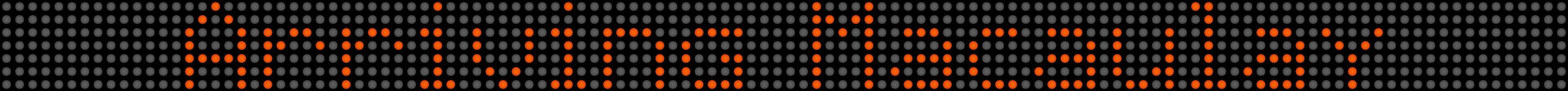
PID mockup displaying "Arriving Macaulay"
Audio recording saying: "Now arriving at_ Caulfield. Change here for_ Pakenham_ and_ Cranbourne_ services"
If you are travelling on a stoppping all stations train, or a stopping all stations section of an express service, this is what you will see. The system uses data such as train stopped or not, doors released, time delays, and distance to the next station to figure out what to display and when. The long form service text reappears here, but only after stopping for 10 seconds at an interchange station. An interchange station in this context means the first or last opportunity to change to a different (metropolitan) line, although Flinders Street, Southern Cross, and City Loop stations don't seem to count for this purpose. Also, the "300m" distance is approximate, I got that number by observation. I've heard that it may be measured by odometer. GPS could also be used, but it wouldn't work in the City Loop.
The next time you are on a Comeng EDi set (or any train for that matter, they're not that different), try to follow the flowcharts as your train travels between stations. It's a lot of fun (at least to me).
Next up: what happens when a train is going to run express for a bit after the next station?
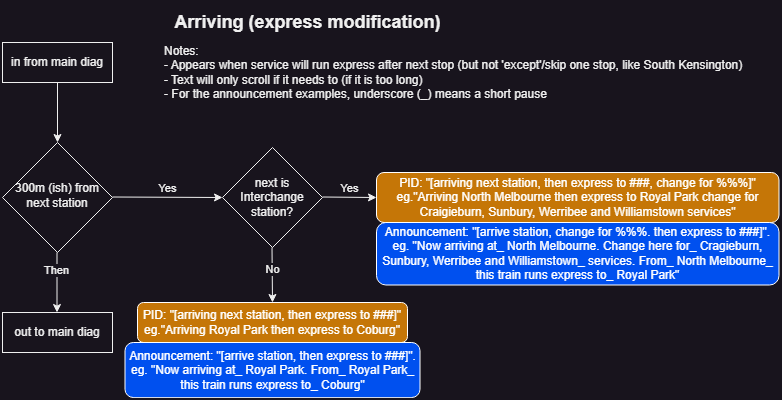
When 300m from the last station before an express section on a limited express service, we get this. The PIDs and announcement both state what station we are arriving at, and then where we are running express to. If we throw approaching an interchange station into the mix, both PIDs and announcement also say what lines you can change to. Interestingly, the PIDs and announcement give that information in a different order (seen with the %%% and ### on the flowchart). This is the only alteration given to express sections, when the train stops and doors released we go back to the main cycle (at "train stopped doors released"). After departing, the PIDs say "The next station is ###", ### being the next station in the stopping pattern.
Finally, lets look at what happens when the train is approaching the end of a service.
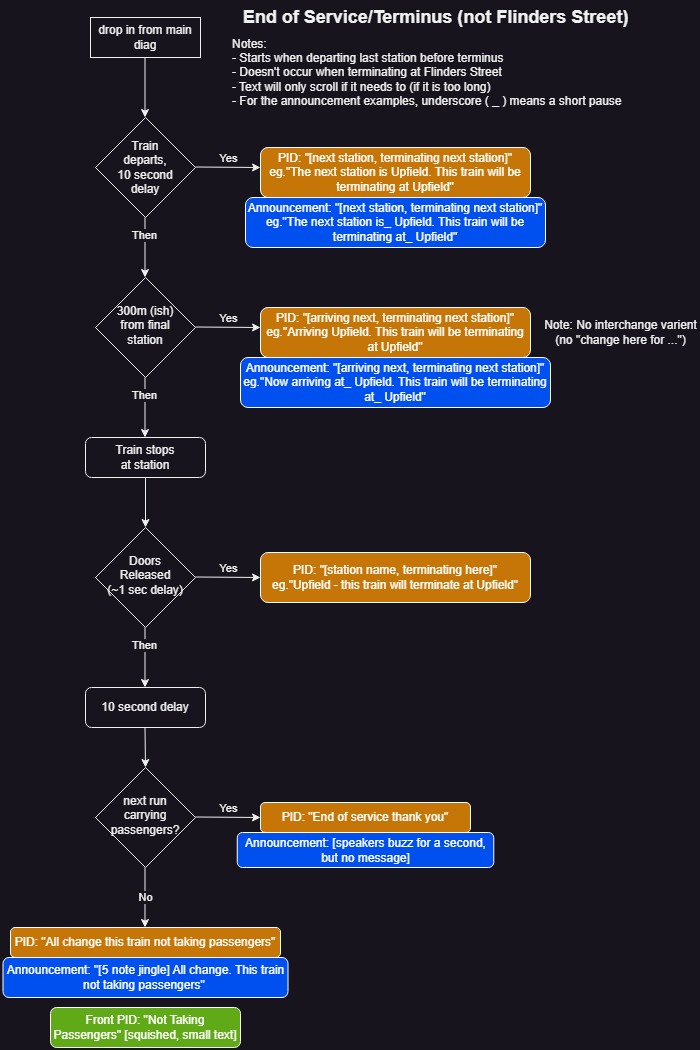
Audio recording of announcement saying: "The next stations is_ Sandringham. This train will be terminating at_ Sandringham. "
Audio recording of announcement saying: "Now arriving at_ Sandringham. This train will be terminating at_ Sandringham."
First note: this only occurs when the train is terminating somewhere that isn't Flinders Street. Trains arriving at Flinders Street just follow the normal cycle for stopping at a station. This is also the only places where you will see the full stop '.' and hyphen '-' characters. If the train has terminated somewhere in the suburbs and will run a service back inbound soon after, you will see the "End of service thank you" message. If however, the train will next run an empty run (no passengers), you will hear a special jingle (same as what you hear before platform announcements) and the "All change..." message/announcement.
**PLACEHOLDER** Audio recording starting off with the announcement jingle and then "All change. This train not taking passengers"
There's also the "Not Taking Passengers" front PID message, which from my understanding get put on the desto sometime between leaving the previous station and arriving at the terminus. This is the only text displayed on the front PID that gets split onto two lines.

Front PID/desto of an EDi Comeng showing "Not Taking Passengers", across two lines
Last up: what happens when a train isn't running in service?
From what I've gathered, a train might display two different front and internal combinations when out of service.
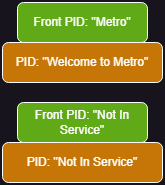
The first, "Metro" | "Welcome to Metro" is what gets put on the PIDs after a service ends, right before a driver changes ends or switches with another driver. This will then likely be followed by the 'start of service', as seen above. From what I can gather, "Metro" is also used when a train is running to a stabling siding, while "Not In Service" is used during an empty run that will form a passenger service (like a counter peak empty, or train running from a siding and directly into a service), however that sometimes isn't always true. Most of the time you'll just see "Metro" on an empty train. There's also the option for "Special" on the front pids, although I don't know what's displayed on the interior pids.

EDi Comeng Innovonics PID displaying the message "Welcome To Metro". You will commonly see this message during a driver swap or driver changing ends.